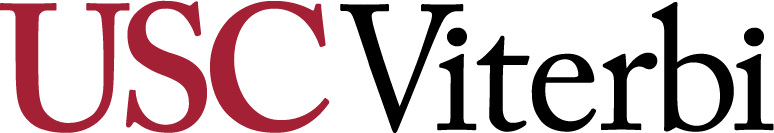Exam Options and Best Practices
The DEN Instructional Support Center can provide options and support for administering exams for your students and can also discuss strategies to prevent cheating. Please keep in mind that DEN students are working professionals and often take time off work to participate in courses and exam requirements. Consider flexible exam windows for them as they may not be able to take timed exams that match up with the class schedule.
Option #1 - Exam Using the Assignments Tool in D2L Brightspace for a Paper/Pencil Exam
The exam will essentially be set up as an “assignment”. An exam availability window will be available so the student can:
- Download the exam
- Work on digital copy of exam OR Print Exam
- Requiring printing the exam is not recommended - this will require that students have access to a printer and sufficient time to print the exam. Not all students have printers at home. Students may also use any electronic device that allows them to annotate the document and upload. Consider allowing students to write answers on blank sheets and uploading as pdf through their phones.
- Work on exam
- Upload Completed Exam Responses
A PDF scan is preferred when student is uploading completed exam. If this is not possible a JPG file-type is acceptable. Please note: there are several iOS and Android apps available that will convert JPGs to scanned documents including: Genius Scan, Adobe Scan, and FineScanner.
This option will rely on our student conduct code listed here: https://policy.usc.edu/wp-content/uploads/2021/08/SCampus-Part-B-Student-Conduct-Code.pdf and outlined in areas 11.11 to 11.34.
For this option you, as the instructor, will need to email us your exam and instructions as usual and we will post them for download with the exam time window you provide and an additional 30-minutes for students to print/upload/get to a quiet location. Students will take the exam at the same day/time unless they have OSAS accommodations or religious exceptions. If your class is after 5pm PST you may want to consider offering the exam at an earlier time. Please contact our exams coordinator if you want to verify DEN students' locations at denexam@usc.edu.
For both options please let us know if you would like us to provide your students with a way to reach you during the exam if they have questions. This can include a personal phone number, email, or if you want to be on Web-Ex during the exam.
Option #2 – Fully Online Exam with no Physical Writing using the Quiz Tool in D2L Brightspace
For a fully online exam experience you can translate your paper and pencil exam by using the following question types:
- True or False (T/F)
- Multiple Choice (M/C)
- Multi-Select (M-S)
- Written Response (WR)
- Short Answer (SA)
- Multi-Short Answer (MSA)
- Fill in the Blanks (FIB)
- Matching (MAT)
- Ordering (ORD)
The quiz tool will allow students to complete an exam fully online in the D2L learning environment.
Online Exam Considerations
It is important to understand how each question type works, which question types are auto-graded and those requiring manual grading. To correctly measure the intent of your exam questions, it is highly recommended that you or a TA create the online exam. We can certainly assist throughout the process, in addition to setting up the exam’s configuration (exam layout, time windows, time limits, special accommodations). We’re happy to answer any questions and meet virtually to assist during this process. Additionally, please read the tutorial on creating an online quiz.
However if you would like us to create the quiz for you, we require the exam .doc file with solutions at least four business days before the exam date. This gives us time to create the quiz questions, design the specified layout and revise upon instructor review. It is important for instructors to understand how the D2L question types work and which layout options are available (sections, questions per page, randomizing). Based on past experience, revisions are the longest holdup when a .doc file and layout instructions are sent without consideration for the Quiz Tool constraints.
If you want our group to create your online exam, please follow these guidelines:
- Email the exam .doc file and solutions to denisc@usc.edu at least four business days before the exam date. If more time is needed, you or your TA will need to create the online exam.
- Do not send us a previous exam .doc file designed for in-classroom proctoring. You must create a .doc file with questions and answer choices that comply with the D2L Quiz question types.
This option will rely on our student conduct code listed here: https://policy.usc.edu/wp-content/uploads/2021/08/SCampus-Part-B-Student-Conduct-Code.pdf and outlined in areas 11.11 to 11.34.
Optional Respondus Tool Integration
This option can be augmented with our vendor service Respondus which is a “lockdown browser” option to prevent cheating by surfing the web and using any other programs. Please note that Respondus may be blocked at company work sites if you have students who take their exams during work hours from their place of business. In addition, creation of a practice exam is highly recommended so students become familiar with taking the exam in this new environment and to make sure their systems are operational with this tool. If a student cannot use Respondus Lockdown Browser for their exam, we will provide an exemption that allows the student to bypass the Respondus tools.
Before deciding on using a Respondus tool, please complete the following:
- Sign up for a Respondus Webinar
- Read the Instructor QuickStart Manual
- Survey your class to make sure each student has the necessary hardware and test-taking environment to take an exam with Respondus. Please include the Student Manual and video link with your survey. Note: Students will not be able to use iPads to take a Lockdown enabled exam, due to the high probability of technical issues arising.
- If you have confirmed that Respondus will work with your exams, create a sample quiz enabled with either Lockdown or Lockdown with Monitor a few weeks before your exam date. This allows your students to install the Lockdown browser on their test machine beforehand and ensures they will be able to take the exam on test day. Please read the manual in Step 2 above or contact denisc@usc.edu to assist.
Students will take the exam at the same day/time unless they have OSAS accommodations or religious exceptions. If your class is after 5pm PST you may want to consider offering the exam at an earlier time especially if you have students on the East Coast or students who take their exams at work. Please contact our exams coordinator if you want to verify DEN students locations at denexam@usc.edu.
For both options please let us know if you would like us to provide your students with a way to reach you during the exam if they have questions. This can include a personal phone number, email, or if you want to be on Webex during the exam.
Published on June 16th, 2020
Last updated on September 20th, 2023