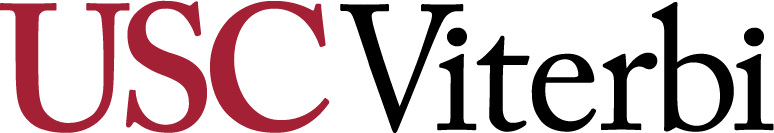DEN@Viterbi Student Services
"DEN@Viterbi provides specialized classroom, technical support, instructional services for faculty, and a help desk.
As part of the USC community you have access to student resources academic, social, student engagement, and career services."
-Binh Tran, Associate Dean, DEN@Viterbi
DEN@Viterbi Policies
DEN@Viterbi Resources
Additional Information
Published on August 17th, 2017
Last updated on March 8th, 2024