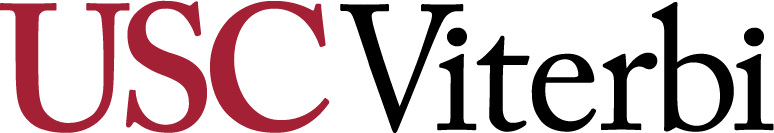Zoom Enabled Mobile Systems
Instructions for using the mobile zoom systems in these classrooms: DRB351, KAP107, KAP160, KAP267, RRB101, SAL109, SAL127, OHE540, OHE542. Please use this system for the room presentation regardless if you use Zoom or not for your class.
Support: DEN Instructional Operations Staff classrooms@den.usc.edu or 213-740-0130
Step 1
Locate the Creston Mercury system. Ensure that the system is turned on. Make sure that the microphone icon with the slash at the top of the system is Green. If the microphone icon is Red, please tap on the icon to change it to Green.
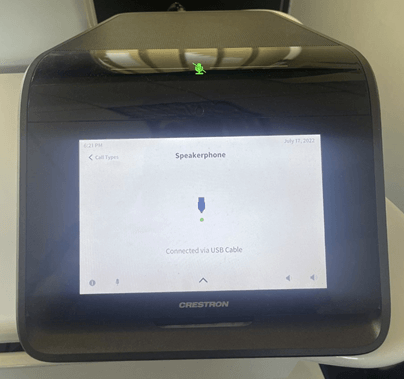
Step 2
Power on classroom monitor or personal device. If a personal device is being used to lecture, locate the two cables attached to the cart with the Creston Mercury System. Plug the USB cable into the USB port of personal device and the HDMI cable to the HDMI port.
Step 3
Locate Zoom application on personal device or classroom monitor. Launch the Zoom application and sign in if needed. After Launching the application, ensure the correct audio settings are selected. To check/change audio settings click on the up arrow next to the microphone icon, bottom left corner of the screen. Check that “Tiny Microphone (2- OBSBOT Tiny Audio)” is selected under Microphone and “Echo Cancelling Speakerphone (Creston Mercury)” is selected under Speaker.
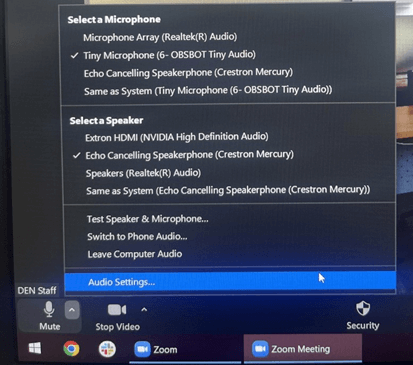
Step 4
Click “Start Video” and check that the camera on the tripod is being utilized. If the video needs to be changed click the arrow next to “Start Video” and under Camera select “OBSBOT Tiny Camera.”
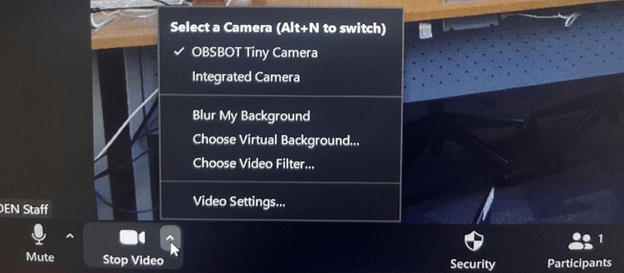
**The camera is able to auto track as you move around and zoom in and out with simple hand gestures. To take advantage of this feature make sure that the camera is able to see you. To set the camera to auto track use a handwave gesture and an L sign to zoom in and out. The camera’s light strip in the front will change from green to blue when the gesture is recognized. To cancel the auto tracking feature, utilize the handwave gesture again. **