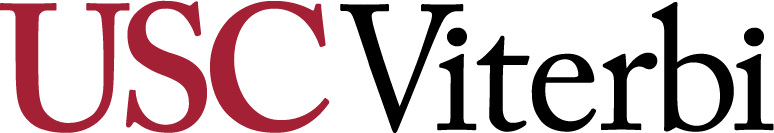Technical Requirements, Policies, and Procedures
Check the technical requirements listed here to verify hardware and software compatibility with our services. Several sections provide links to test your system with our various learning tools.
Technical Support Center
Location: Olin Hall of Engineering (OHE) 142
Hours: Monday-Thursday 7:00AM-10PM, Friday 7:00AM-8:00PM
Contact Information:
dentsc@usc.edu
(213)740-9356
| Computer | PC | Mac |
| Operating System | Windows 7 | OS 10x |
| Internet Browser | Chrome, Firefox, IE | Same as PC + Safari |
| Video Player | HTML5/Flash | Same as PC |
| Processor | Core 2 Duo or higher | Same as PC |
| Memory | 1 GB RAM | Same as PC |
| Internet Connection | Cable modem, DSL or Satellite Broadband | Same as PC |
| Document Reader | Adobe Acrobat Reader | Same as PC |
| Computer | PC | Mac |
| Operating System | Windows 8.1 and up | OS 10.14 and up |
| Internet Browser | Chrome, Firefox, Edge (Chromium-based) | Same as PC + Safari |
| Video Player | HTML5 | Same as PC |
| Processor | 1.8 GHz or higher | Same as PC |
| Memory | 2 GB RAM | Same as PC |
| Internet Connection | 500 Kbps | Same as PC |
| Document Reader | Adobe Acrobat Reader | Same as PC |
| Peripherals | Webcam and Microphone | Same as PC |
This is where the content for your alert goes. Best to keep it short and sweet!If you suspect there is a problem with the video servers or with the network, please try connecting to this demonstration site. This can help determine if the problem is with your computer's configuration or the local network. If the alternate site is not working, the issue may be local, and you should contact your company's IT department (if applicable).
Unless faculty request that DEN keep them longer, lecture recordings will be retained in the cloud until the submission of final grades, at which point they will be removed from the course. Lecture videos will be available via streaming only unless your instructor allows downloads.
Please read the section on Class Notes in the SCampus (Part C)
DEN students will be able to view a live link during the scheduled class time. A high definition archive video will then be posted within 24 business hours of lecture completion. Although we make every attempt to provide videos within two hours of class completion, exceptions are made in cases of rare technical difficulties that may arise.
Log in to D2L and then click this link for troubleshooting steps:
A variety of tools are available to students and faculty that will facilitate synchronous and asynchronous collaboration. For any questions pertaining to these tools or to request support:
Students: Please email DEN Technical Support at dentsc@usc.edu
Faculty: Please email the DEN Instructional Support Center or fill out the Instructional Support Request Form.
Camera Policy
Acknowledging that class dynamics are substantially compromised without the ability to see the people in class, faculty can set an expectation that students have their cameras on during synchronous online sessions. However, some students may be facing challenging situations, such as employment policies, internet connectivity, illness, or home environments that make this difficult or impossible. To alleviate these concerns, faculty can encourage students to use virtual backgrounds, which will eliminate most privacy concerns, and earphones or headsets to improve audio quality. While faculty are at liberty to create a “camera-on” policy in their class, they should communicate that accommodations are available to students who contact them directly with reasonable requests.
Class Participation and Attendance in Synchronous Sessions
Remote learning, paired with the fact that USC students are spread across time zones, presents a number of challenges related to attendance and participation in synchronous class sessions.
In general, students should plan to attend every synchronous session for the classes in which they are enrolled, irrespective of when it occurs in their time zone. Faculty should set expectations and accommodations for attendance and interactivity.
WebEx provides remote students with the ability to engage with their instructor and classmates during the live class.
Features:
- Live synchronous collaboration in your class with DEN students
- Desktop, document, application sharing
- Breakout groups
- DEN student presentations
- Live interactivity
Take a live tour inside a WebEx room.
WebEx Video Tutorials
Click on the following links to view these tutorials:
Joining a meeting as an attendee
Using WebEx Audio
Sharing your Desktop
Sharing your PowerPoint, Word, Excel file, or video file(s)
Zoom provides a high-quality, mobile-optimized, video and audio conferencing service for free to all USC students. Zoom is managed by The University, and not DEN. Please visit the webpage below to get started using Zoom, along with various tips and tricks.
https://keepteaching.usc.edu/students/student-toolkit/classroom/zoom/
Instructors using Ed Discussion save considerable time compared to traditional email and forums.
- Fewer direct emails sent to staff
- Fewer duplicate questions being asked
- Students often answer each other's questions
- Questions can reach and benefit the whole class
- Easier to express ideas with equations, runnable code, and more
- Higher-quality questions and less back and forth with thread templates
Piazza is an online platform that facilitates interaction among students and instructors in an efficient and intuitive manner. Students, as well as instructors can answer questions, fueling a healthy, collaborative discussion.
Many instructors and students are finding that Piazza is a great alternative to the traditional discussion board found on DEN's D2L system.
Features:
- Rich, class-edited Q&A
- Workflow saves instructors 10-15 hours/week
- Detailed participation statistics
- Seamless LMS integration
- Free iPhone & Android mobile apps
- Real-time polls to check pulse of class