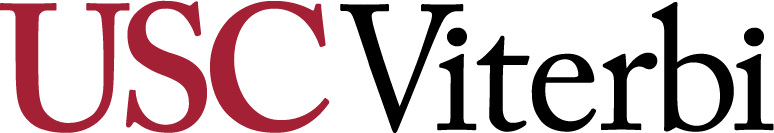Honorlock
Honorlock is an online proctoring service designed to maintain academic integrity during remote exams. It uses a combination of AI and live proctors to monitor students, detect potential cheating behaviors, and ensure a fair testing environment. The platform integrates with our Brightspace learning management system, offering flexibility for students and faculty by allowing exams to be taken from any location while upholding testing standards.
Honorlock FAQs
Students
When you submit your proctor information via DEN's Proctor Form system, you can now select "Honorlock" as a proctoring option.
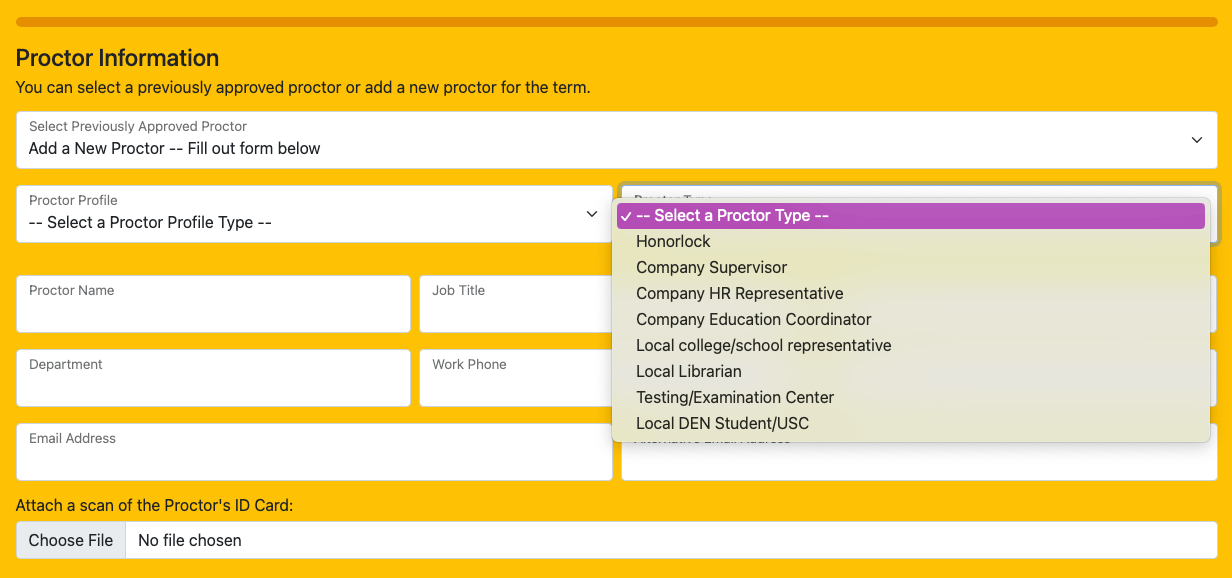
You will then receive a confirmation email of your selection, with additional steps to complete.
To meet the minimum system requirements, you will need a webcam, microphone, and internet connection. You will also be required to install a Google Chrome extension. Finally, please ensure the location where you are taking your exam
Links:
It's okay! If you'd like Honorlock to proctor any upcoming exams, select "New" under "Proctor Profile," followed by "Honorlock."
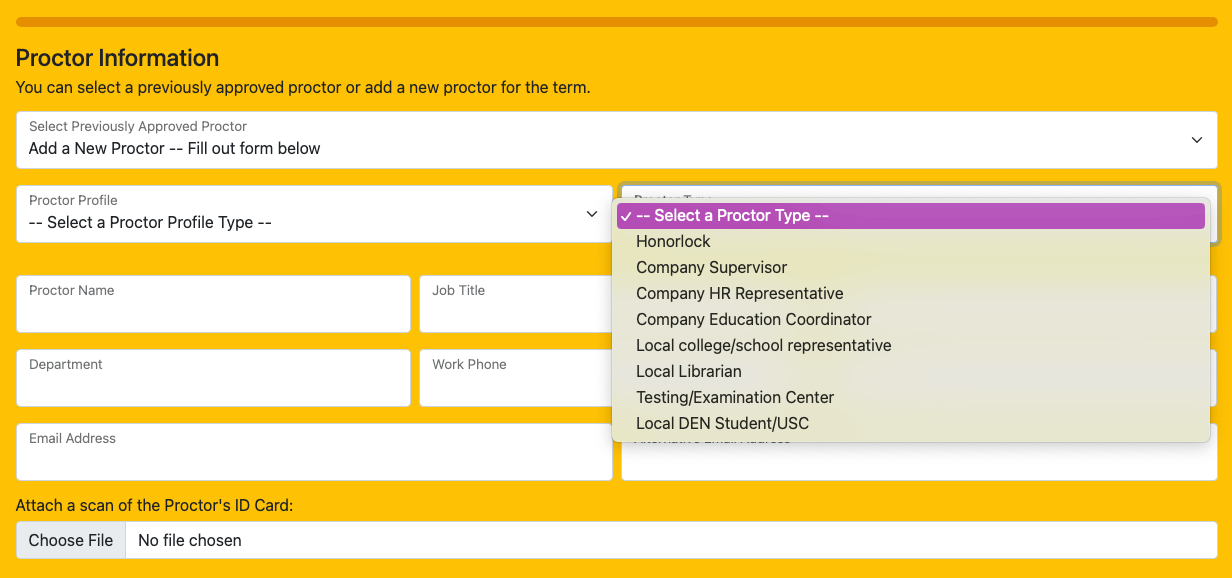
During assessments in Brightspace, Honorlock runs through your web browser to observe activities like video, audio, screen behavior, and navigation. The instructor and DEN Exams team customize the settings for each exam, and the proctoring team, trained by a certified counselor, is available to support managing test-related stress and anxiety.
Honorlock uses a blend of AI technology and live proctors to monitor exams. Rather than being under constant observation, AI scans for irregularities—such as an unexpected person in the room. The system flags something unusual, and a live proctor is notified if something unusual is detected. Depending on the nature of the flag, the proctor may stop the exam and engage with you through a chat before allowing the exam to continue. The goal is to provide assistance, not to suspect cheating immediately. After the exam, the instructor can review any flagged recordings to assess whether there are concerns related to academic misconduct.
When done thoughtfully, proctoring creates a supportive, fair environment that encourages all students to perform at their best while maintaining accountability.
Here are general guidelines when submitting a completed exam
- Use a scanner or a camera/scanner app on your phone to scan a copy of your written exam.
- Email the scanned file to yourself so you can access it from your computer.
- Open another tab to access your email and download the file.
- Click the "Browse My Computer" button in your assessment interface to open the file folder on your device.
- Find and select the downloaded file to upload it to the exam instance in Brightspace
- Make sure you follow any additional guidelines provided by your instructor or exam administrator regarding submission formats or deadlines
You will be able to take a practice exam with Honorlock through our Student Hub page on D2L Brightspace.
In addition, please follow the tips on the Honorlock website for more information.
Here's How to Prepare for Proctored Exams | Student Tips (honorlock.com)
Honorlock protects and secures student data. See the following webpage on how Honorlock protects your data:
Student Data Privacy & Security | Honorlock
For additional information please review Honorlock's Privacy Policy:
Honorlock offers technical support 24/7 to assist test takers before, during, and after their proctored tests. If you need any assistance, click the chat bubble at the lower right of your screen, and one of Honorlock's support agents will be there to assist.

For more information, click on the following link:
Honorlock Toolbar Overview for Test Takers | Honorlock Help Center (kb.help)
Instructors
Honorlock is an online proctoring solution designed to maintain the integrity of remote exams while offering a flexible and non-intrusive experience for students. It integrates seamlessly with Brightspace, and monitors student activity during exams through a combination of artificial intelligence (AI) and live proctors. The platform captures video, audio, and screen activity, flagging any unusual behaviors—such as the presence of another person or attempts to access restricted content—and alerts a human proctor to review the situation in real-time.
Proctoring settings can be customized based on the exam's specific needs, ensuring alignment with course objectives and assessment standards. Honorlock provides administrators with detailed post-exam reports, including flagged incidents, to support fair and accurate evaluations. Additionally, the proctors are trained to help students manage test anxiety and ensure they can complete their exams without unnecessary stress.
By using Honorlock, faculty can uphold academic integrity while offering students the convenience of remote testing. Currently DEN Remote students can select this as a proctor option for written exams, where students are previously required to go to a testing center.
Honorlock employs a range of advanced technologies and human oversight to ensure the integrity of online exams, providing a secure and fair testing environment. Here are the key ways Honorlock protects exam integrity:
-
AI-Powered Monitoring: Honorlock uses artificial intelligence (AI) to continuously monitor student behavior during an exam. The AI tracks actions such as unusual eye movements, multiple people in the room, or attempts to access unauthorized materials. Any suspicious activity triggers a flag for review.
-
Live Proctor Intervention: If the AI detects a potential integrity violation, such as another person entering the room or irregular student behavior, it automatically alerts a live proctor. The proctor can intervene in real-time, pausing the exam and communicating with the student to address the issue and determine if further action is necessary.
-
Identity Verification: Before the exam begins, students may be required to verify their identity by presenting a valid ID. Honorlock also records the testing environment to ensure it complies with exam rules (e.g., no prohibited materials or other people present).
-
Browser Guarding and Restriction: Honorlock's browser monitoring system prevents students from opening new tabs or windows during the exam. It can also block access to specific websites and resources that could provide an unfair advantage.
-
Search Detection Technology: Honorlock uses proprietary search detection technology to monitor if a student tries to search for answers online during the exam. The system can detect attempts to use secondary devices or browsers to look up answers.
-
Post-Exam Review: After the exam is completed, administrators can access detailed reports, including video recordings and any flagged incidents. This review process allows instructors to assess the nature of the flag and determine if any action, such as grade adjustments or academic sanctions, is necessary.
By combining AI, live proctors, and comprehensive monitoring tools, Honorlock helps ensure that students follow exam protocols and maintain academic integrity during remote assessments.
The instructor requirements for using Honorlock are relatively minimal. With the instructor's assistance, our dedicated exams team will handle the following
-
Setting Up the Exam and configuring the Honorlock settings within Brightspace. This includes:
- Enabling Honorlock for the specific exam and DEN student
- Uploading the exam or linking to it if it's already built into Brightspace
-
Customizing Exam Rules: Instructors should specify any additional guidelines for the exam, such as permitted materials or specific instructions for students. These can be added in the proctoring settings and displayed to the students before they start the exam.
-
Communicating with Students Pre- and Post-Exam Procedures: Include requirements like a working webcam, microphone, and stable internet connection. Additionally, they may need to explain the importance of creating a distraction-free environment for the exam.
-
Post-Exam Review: Although our exams team will review any flagged incidents, instructors can still access Honorlock’s post-exam reports. These include flagged behaviors or incidents, with the option to review video, audio, and screen recordings. DEN Exams will reach out to instructors after reviewing any flagged incidents.
If students have questions during an Honorlock-proctored exam, the system does not facilitate direct real-time communication between students and instructors. However, there are several strategies to address this:
1. Clear Instructions Before the Exam:
Ensure that all relevant details, such as allowed resources, time limits, and exam rules, are clearly outlined in the exam instructions. This will minimize the chances of confusion during the exam.
Writing out assumptions:
-
-
Include Clear Instructions: In the exam instructions, tell students they can and should write out any assumptions if a question is unclear or open to interpretation. Make sure they know this is an acceptable practice.
-
Encourage Structured Responses: Encourage students to explicitly state their assumptions, especially if a question seems ambiguous. For example: “I am assuming that X refers to Y in this context, and therefore I will approach the problem by…”
-
Provide a Sample Question: During exam prep or in class, you could give a sample question with multiple interpretations and demonstrate how writing out assumptions can help clarify the approach.
-
Reward Logical Thinking: When grading, consider giving partial credit for well-reasoned assumptions and approaches, even if the final answer is incorrect, as long as their logic was sound based on the assumptions they made
-
2. Set Up a Communication Channel:
- Email or Messaging: Encourage students to email or message you during the exam if they have questions. However, remind them that it may take some time to respond, depending on when you are available.
- Discussion Board or Chat: Some instructors set up a temporary discussion board or chat within Brightspace for students to post questions during the exam. You can monitor this while the exam is taking place.
3. Use Honorlock’s Chat Feature (Proctoring Support):
While Honorlock's live proctors primarily address technical issues or potential academic misconduct, they can notify students if they notice confusion. Honorlock proctors may pause the exam and communicate with students through chat if an issue arises. However, this is typically to address exam integrity, not content-related questions.