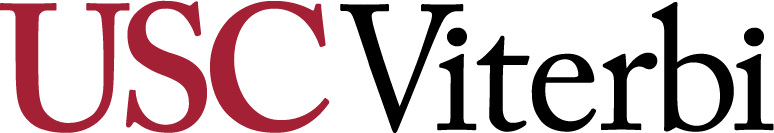Training Options for New DEN@Viterbi Students
Welcome to Distance Education Network. We want to ensure you have the best online learning experience during your academic career. Let us provide you with a training session, where you'll learn all the features of USC Brightspace. In addition, you'll get to learn many of the resources available only within an online classroom.
If you would like to attend a live group training session, proceed to Step 1 below.
Schedule appointment for a group training session:
Group training begins on the first day of class. Appointment slots will populate a few weeks before the semester begins, so please wait if you do not see any availability on the calendar.
We advise signing up for training only after you have registered for your first DEN course and can access it on the USC Brightspace portal. The training can be interactive- you can navigate throughout the learning management system on your own, as we show you the different areas and tools within.
- Spaces are limited, so please do your best to keep your scheduled appointment.
- If you must cancel, visit the "View Appointment Details" link in your confirmation email at least 12 hours before your meeting. Within 12 hours, email dentsc@usc.edu to request cancellation.
Test your system for training
Click here to test.
- We use Zoom for our virtual training sessions. If your system needs additional installations, you will be prompted.
- Learn how Zoom works here.
- Please note: Webcams may be activated by Zoom upon meeting entry. Please wear appropriate attire and remove anything from the background that may be distracting. Participants wishing not to be seen can deactivate webcams in their operating system settings beforehand or disable it in Zoom after joining.
Refer to Technical Requirements page
Click here for more information if you're having problems watching our demos, please read our technical requirements for your computer.
Join your training session
Click here to join.
When it’s time for your appointment, you will be prompted to enter your name and email address. Based on your setup, please select your audio source. Click here to learn how.
- If your appointment has begun but the host has not started the meeting yet, please call 213-740-9356 immediately.
- If you are using the Zoom app to join the training session, you may be asked to log in with your USCNetID credentials. If you are having issues joining via the app or with sign-in, join from the browser instead.
- Please note: Webcams may be activated by Zoom upon meeting entry. Please wear appropriate attire and remove anything from the background that may be distracting. Participants wishing not to be seen can deactivate webcams in their operating system settings beforehand or temporarily inside the meeting room.
Post-Training Feedback
Click here to let us know how your training session went. Your feedback is important and will help us improve our training module.