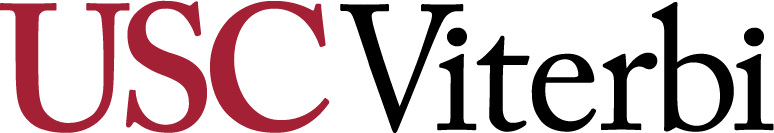DEN@Viterbi Course Management System
This page provides additional information specific to DEN's D2L Brightspace course management system. Each section explores the various learning tools offered by D2L Brightspace. Read each section by clicking on a tab below.
DEN D2L Brightspace log-in page: http://courses.uscden.net
Please don't hesitate to contact our office if you have any questions or need assistance.
DEN@Viterbi offers several ways for students to watch their lectures. Classes can be viewed in real time or asynchronously.
Please visit our technical requirements page to verify compatibility.
Please visit our technical requirements page to verify compatibility.
- Instructors can share their presentations directly with meeting participants.
- Distance students can communicate via headset or chat.
- Participants can remotely share their final presentations with the class during.
When it's your time to present, the WebEx moderator inside the classroom will pass presenter privilege to you. You can share any file on your own computer, including Power Point presentations. WebEx sessions provide a toll free number to call for audio communication. This number is listed within the WebEx Information content section. If you'd like to ensure your computer is compatible with WebEx, please set up a training session with us at least 24 business hours before your presentation.
- Instructors can share their presentations directly with meeting participants.
- Distance students can communicate via headset or chat.
- Rich, class-edited Q&A in wiki-style format
- Real-time polling
- Free iPhone & Android mobile apps
As you navigate within your course page, you'll have access to important information throughout the semester.
DEN@Viterbi will also post general Brightspace announcements, such as system upgrades and possible downtime.
Technical Support Center
Location: Olin Hall of Engineering (OHE), Room 142 Hours: Monday-Thursday 7:00AM-10PM | Friday 7:00AM-8:00PM Contact Information dentsc@usc.edu (213)740-9356Published on June 29th, 2017
Last updated on September 20th, 2023